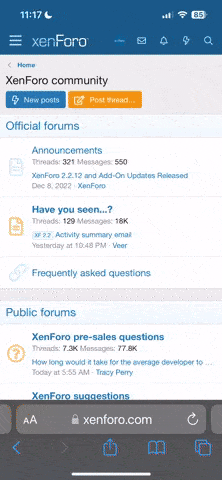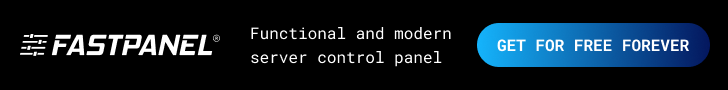Another very used cache plugin is this, which adds, among other things, Gzip compression.
As in the previous ones, after deactivating it and erasing it, check and clean the following :
This is one of the most guerrillas and never clears the advanced-cache.php file or the / cache/folder in / wp-content /.
As in the previous ones, after deactivating it and erasing it, check and clean the following :
You don't have permission to view the spoiler content.
Log in or register now.
This is one of the most guerrillas and never clears the advanced-cache.php file or the / cache/folder in / wp-content /.