Install the app
How to install the app on iOS
Follow along with the video below to see how to install our site as a web app on your home screen.
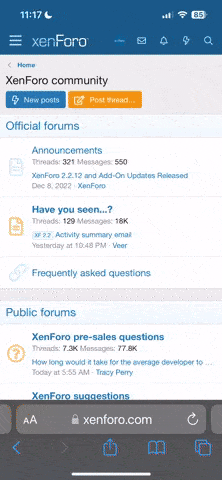
Note: This feature currently requires accessing the site using the built-in Safari browser.
Web Hosting Forum - Net Hosting Talk
You are using an out of date browser. It may not display this or other websites correctly.
You should upgrade or use an alternative browser.
You should upgrade or use an alternative browser.
what is the differences between public_html and www folder in cpanel?
- Thread starter jeanette
- Start date
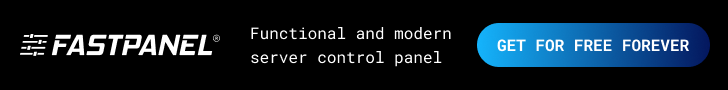

Advertisement
The www folder is a direct access to the public_html folder, I recommend not to delete this access since it is used so that your site shows the same content when consulted with or without www. it is managed internally by your cpanel.
Hello, Jeanette:
On our server, the public_html directory is where your website's default files are pulled from. The www directory is simply a symbolic link to the public_html one. So anything you place in either directory will be identical when viewed from the other directory on the server.
If you have a local site setup, and all of the site files are in a directory called www, simply opening up that directory, and then uploading all of those files to the public_html directory on our server should be all you need to do.
You'll need all of your local site files on the server, so I'd recommend any that you're seeing in your local www directory get uploaded to the server's public_html directory. Or you can put them in the www directory on the server as well, as again this is simply a pointer to the exact same files found in the public_html directory.
The www folder is a direct access to the public_html folder, I recommend not to delete this access since it is used so that your site shows the same content when consulted with or without www. it is managed internally by your cpanel.
On our server, the public_html directory is where your website's default files are pulled from. The www directory is simply a symbolic link to the public_html one. So anything you place in either directory will be identical when viewed from the other directory on the server.
If you have a local site setup, and all of the site files are in a directory called www, simply opening up that directory, and then uploading all of those files to the public_html directory on our server should be all you need to do.
You'll need all of your local site files on the server, so I'd recommend any that you're seeing in your local www directory get uploaded to the server's public_html directory. Or you can put them in the www directory on the server as well, as again this is simply a pointer to the exact same files found in the public_html directory.
The www folder is a direct access to the public_html folder, I recommend not to delete this access since it is used so that your site shows the same content when consulted with or without www. it is managed internally by your cpanel.
Advertisement
Similar Threads
- Replies
- 3
- Views
- 158
