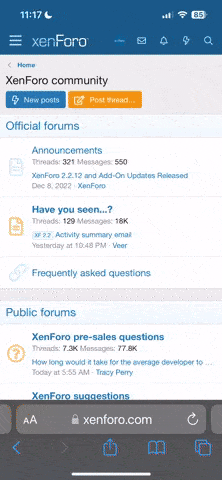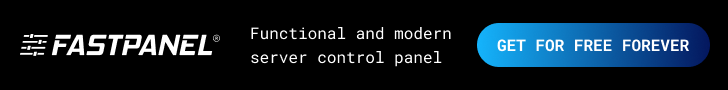Hello,
I've added a custom CSS link styling on my Squarespace site. I have an animated link styling that highlights the link on hover in a light color, which looks great on most of the site since it's light background with dark text. However, the footer has a dark background with light text, and the light block background on the link hover makes the link illegible in the footer. How can I omit this styling from the footer (or dark color theme) only?
I've added a custom CSS link styling on my Squarespace site. I have an animated link styling that highlights the link on hover in a light color, which looks great on most of the site since it's light background with dark text. However, the footer has a dark background with light text, and the light block background on the link hover makes the link illegible in the footer. How can I omit this styling from the footer (or dark color theme) only?
You don't have permission to view the spoiler content.
Log in or register now.